Telegram SG Group List 813
-
Group
 1,317 Members ()
1,317 Members () -
Group

لـ تمويل 💙
763 Members () -
Group

Нейронавт | Нейросети в творчестве
6,205 Members () -
Group

FSCloud chat
3,296 Members () -
Group

👑🇹🇳️الصرح السلفي 🇹🇳
738 Members () -
Group

رۈۋائــع الـٍّـِْصٌٍـۆر الډ؏ـوُيــہْ
4,140 Members () -
Group
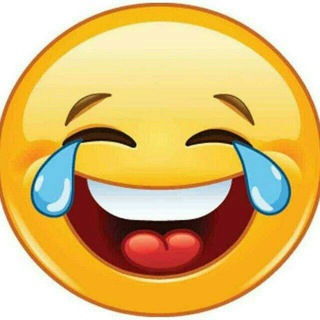
تحشيش😹نكات😹
114,546 Members () -
Group

OASIS (ENG SUB)
12,171 Members () -
Group

جامعة ابن النفيس | USF
1,005 Members () -
Group
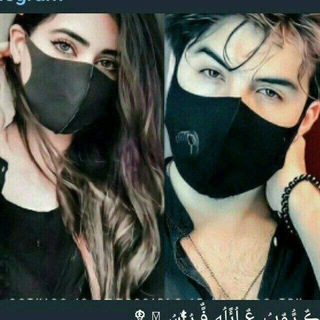
احبك لـ قلبي اڪــٜـــــتب♥🖇
2,466 Members () -
Group

Гелик | Гелендваген
4,266 Members () -
Group
-
Group

🍃Remains-بقايا
4,065 Members () -
Group

عِيوُن گلبِي
57,289 Members () -
Group

🇵🇭菲律宾夜场订台热线
316 Members () -
Group

PixelExperience - Asus Max Pro M2
882 Members () -
Group

هشتمین همایش سالیانه دانشگاه علوم پزشکی استان سمنان
1,062 Members () -
Group

Склад hhaacckk 🇷🇺
1,143 Members () -
Group

كراتين بدون موسيقى
586 Members () -
Group

جمان العلم..🥀
306 Members () -
Group
-
Group
-
Group

𝗞𝗘𝗧𝗔𝗕𝗔𝗧𝗣𝗜𝗖 | ڪِتـابـات
42,279 Members () -
Group

🔞 ٱﻧ̲ت̲ ﻟ̲ يَ 😍 ꕤ
1,625 Members () -
Group

﮼سبيستون🕊﮼انمي🧚♀️﮼كرتون🦄﮼تاما💝
3,547 Members () -
Group

﴿ قَلْمِْ يِْگتِْبِْ ﴾ـ๘ﮩَّـہ┋ 🔕 ْۧۦ
2,228 Members () -
Group

ابداع مصمـم♥️
3,402 Members () -
Group

مقاطع حزينة ، خواطر ، حالات روعة 😍
5,222 Members () -
Group

اغاني ليبيه 🇱🇾 .
52,899 Members () -
Group

معلومات صحية
5,106 Members () -
Group

♡↜الـرومـنـ❥ـسـيـة↝♡
21,716 Members () -
Group

منتزة اند مشعاتHD☻🐾⇣❥
2,716 Members () -
Group

✺┆قــصـص واقـعـيـة❧
7,340 Members () -
Group

كــتــابــاتـــي✍
1,312 Members () -
Group

فنون الرد وقصف الجبهات
9,463 Members () -
Group

تَاينجِروَسِ
339 Members () -
Group

بعض الكلمات حضن
1,515 Members () -
Group

جمالك سيدتي
2,124 Members () -
Group

يا كُل كُلي 🫂💙💙.
1,441 Members () -
Group

طريقة صنع بخور وعطور
2,719 Members () -
Group

پڕۆژەی لەبەرکردنی [ سورەتی الواقعة ] _خوشکان
800 Members () -
Group

🌸 الحياة 🌺
301 Members () -
Group
-
Group

اشهى😋 الوصفات لمطبخك🍲
2,299 Members () -
Group

😂نـكت😂طـازجـة2021😍
3,098 Members () -
Group
-
Group

💞 مـلآذِ آلرٰوًحہٰٰ ح 𖠧 🌹
6,500 Members () -
Group

♾قناة الوعي والوفرة8888
305 Members () -
Group

Coin98 Group
440 Members () -
Group

دعم قنوات تلجرام
765 Members () -
Group

- لهُ ولِي.
6,283 Members () -
Group

﮼مهجنون🖤.
752 Members () -
Group

سوالف ˼ المـلوڪك¹ .
1,053 Members () -
Group

АВРОРА⭕️НОВОСТИ®Z🇷🇺
31,434 Members () -
Group

كلية الصيدلة جامعة بغداد | المواد الوزارية
12,087 Members () -
Group
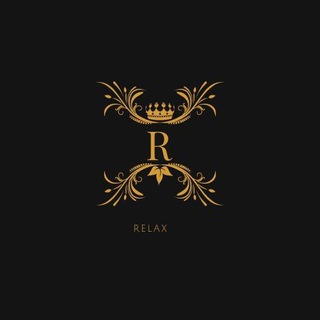
ريلاكس
1,057 Members () -
Group

سُـنبُلة .
70,136 Members () -
Group
-
Group
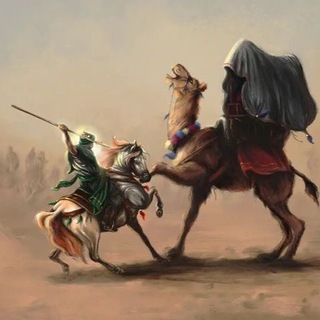
تعلمتُ منكَ ثباتي .
2,573 Members () -
Group

﮼شعر
1,561 Members () -
Group

مركز الرصد العقائدي
15,569 Members () -
Group
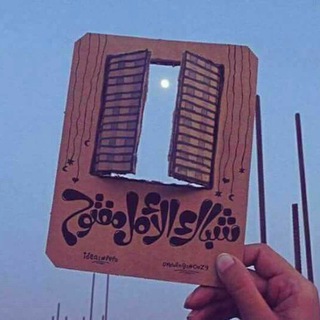
شباك الامل مفتوح
839 Members () -
Group

الدفعة السابعة |USF|
821 Members () -
Group

Культура паса
2,677 Members () -
Group
-
Group

فرفشـة 🌝💃
28,328 Members () -
Group

محراب بصیرت 🇮🇷
1,135 Members () -
Group

شبكة أخبار جبلة الأولى
13,415 Members () -
Group

✨سینما2✨
54,704 Members () -
Group
-
Group

طلاب دورة اليوتيوب 🔥2024
353 Members () -
Group

( ريـــفُـٌولـــد💤🍿™N4)🥤✈️
10,054 Members () -
Group
-
Group
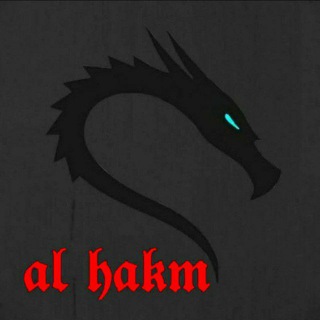
تحديثات نسخ الحاكم ᭖͜͡❦𝖆𝖑 𝖍𝖆𝖐𝖒
1,442 Members () -
Group

تۆ دونیامی🤎🤭..!
838 Members () -
Group

تنمية بشرية 📚
3,813 Members () -
Group
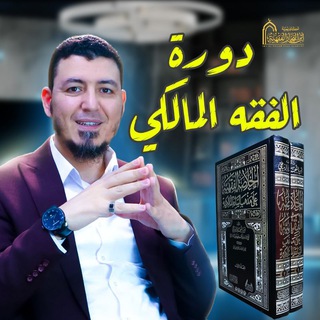
دورة الخلاصة الفقهية على مذهب السادة المالكية
309 Members () -
Group

新京華頻道2023
1,705 Members () -
Group

Parspoker
6,063 Members () -
Group

لِـ أسمري 🫂♥.
1,498 Members () -
Group

تفــــــاؤل ✨✨
384 Members () -
Group
-
Group

هــەسـ ͒ـــت
2,752 Members () -
Group

حياة أسنان 🦷
3,773 Members () -
Group

بازار
142,877 Members () -
Group
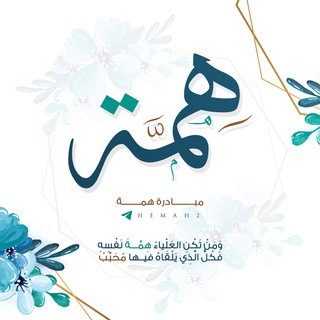
مبادرة هِمَّة
3,361 Members () -
Group

قناة | توّاق
1,923 Members () -
Group

نصائح للزوجين
5,177 Members () -
Group

🖥 قناة المهارات الرقمية (الإبتدائية)Ⓜ️💎
18,724 Members () -
Group

کفش پاما🥾👟👞👢👡👠
494 Members () -
Group

أَصْحَابُ السَّحَابْ | فُصْحَىٰ
38,422 Members () -
Group

🌞همسة صباح🌞
9,963 Members () -
Group
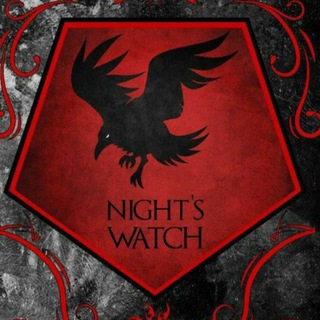
- NIGHT"S WATCH
628 Members () -
Group

زههایمهر• ! ⚜️
5,119 Members () -
Group

للهِ فُـؤادُهـا
11,345 Members () -
Group

❌ عشقي عيونك🔥💋
20,543 Members () -
Group

Смех | Грех
2,735 Members () -
Group

إقتباسات،خواطر راقيه،ابيات شعريه🥀🌚.
666 Members () -
Group

Danean
2,838 Members () -
Group

мысли муслимы.
5,321 Members ()
TG SINGAPORE Telegram Group
Popular | Latest | New
Take Control of Telegram Privacy and Security On Android, simply slide out the left menu and choose New Secret Chat to start a new one. On iPhone, open a chat, tap the contact's name at the top, choose More, and then hit Start Secret Chat. Telegram Messenger Tricks for Better Communication
Edit and replace pictures while sending Here you will get the option to share either your current location or your live location. Select the live location option and then select the time limit for which your location will be shared with the person. Now, all you need to do is hit that share button to share your live location. Polls and Quiz Mode As mentioned above, the use of usernames instead of phone numbers means your account isn’t tied to just one phone. This makes it easier to log in on other devices, allows you to have multiple accounts on the same device, and makes it so you don’t have to share your phone number with someone to add them as a contact in Telegram.
Hopefully, I have listed enough Telegram features to help you understand why the Telegram app is so popular and secure. Can Telegram be used on PC? If you select the Scheduled option, the auto-night mode will kick in at a pre-defined time which you can change. If you select the Automatic mode, the auto-night mode will start depending on the ambient light. You can slide the slider to select at what percentage of the ambient lighting do you want the night mode to start at. Personally, I prefer the scheduling option, however, you can use the one you like. Sharing your location lets others keep an eye on your progress to a destination or help look out for your safety. In Telegram, open a chat, tap the paper clip button, and choose Location to share it.
Premium users also unlock more ways to react to messages, with over 10 new emoji like 👌😍❤️🔥💯 (and the new favorites 🤡🌭🐳). In addition to these functions, you can enable in-app browsing that lets you open external links within the app. All these options are available under the “Chat Settings” section.
Warning: Undefined variable $t in /var/www/bootg/news.php on line 33
SG